Do-it-Yourself Floorplans
We are gearing up to move into our first house at the end of the summer – super exciting!
Yes, I am excited to embark on this new adventure. BUT I’ll also be 8 months pregnant by the time we move, so you can imagine how much work I’m trying to do NOW while I still feel pretty good. One thing I’m doing is planning out our new house as much as possible – I’ve become nuts about online floor plans.
I’ve been spending massive amounts of time researching and testing different online floor planning tools, which have been helpful in determining what furniture (and accessories) should go where. It’s been really satisfying! I love getting a good feel for the layout of each room and preparing ahead of time.
When searching for online floor planning sites, my primary criteria was simple – it had to be free! I was also looking for something user-friendly and relatively pleasing to the eye.
Here are some great options I found:
One of my favorites is Autodesk’s Homestyler, created by the guys that also sell AutoCAD, which is what many if not most professional designers use. Homestyler is their free version and I’m told it’s pretty similar in feel to AutoCAD.
I like this program because you can build a room, easily adjust its dimensions, and then add windows, doors, furniture and even accessories. I also like that you can use generic furnishings or you can drag and drop specific products from a few different retailers. You can even paint the walls and hang art!
Then, when you’re done, you can opt to see your creation in 3D and watch it come to life. Pretty cool.
I truly love MyDeco. It is super pleasing to the eye and really easy to use. Not to mention, the list of furniture and accessory items you can select is seemingly endless!
Just like Homestyler, you can quickly create a room, add doors and windows, and then the fun part starts. You can choose from thousands of furniture and accessory items that are actually available for purchase through over 650 retailers and independent designers – the creative options are endless. Word to the wise, however – MyDeco is UK based, so much of the stuff you see is not necessarily readily available in the US.
Just like Homestyler, you can also look at your room in 3D. Check out these fantasy rooms, created on MyDeco:
Last but not least, this “Paper Grid Room Planner” is totally old school and I love it. When I took an interior design class last year, the instructor had us buy architect rulers and grid paper and create floorplans the old fashioned way. It’s great, because you really get an appreciation for scale and measurements – the guts behind a floorplan.




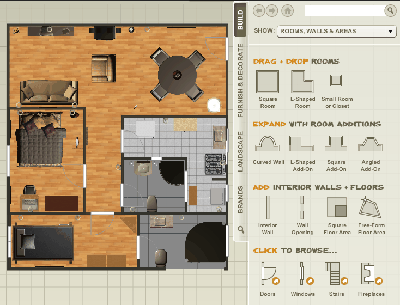

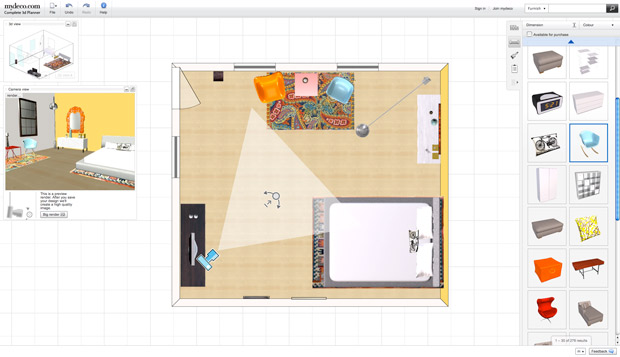


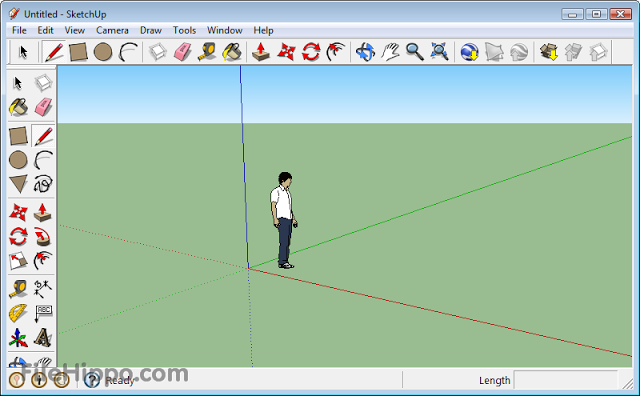
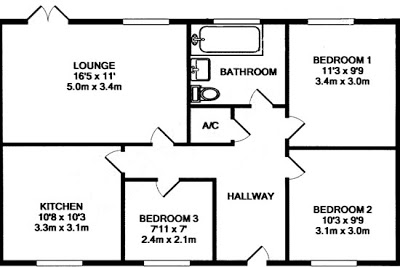
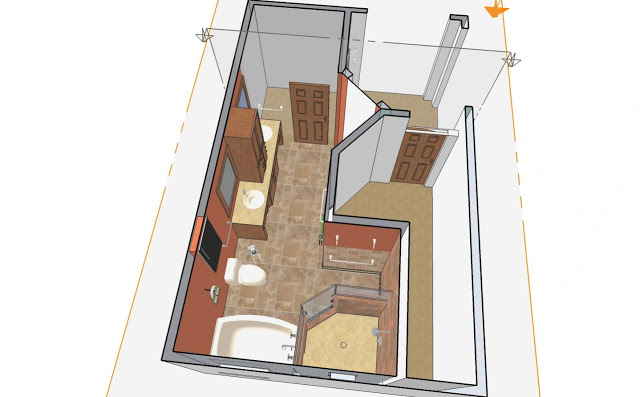
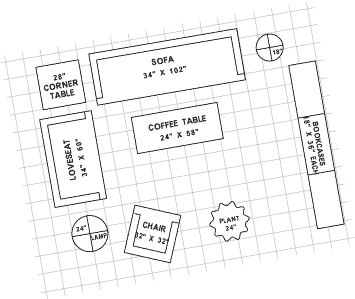
Lindsay
June 25, 2012 at 9:26 AMI’m so excited for this huge step for you guys! I can’t wait to see what you do with it all and follow the process on here 🙂
wise care 365 key
June 8, 2018 at 3:17 PMExtremely grateful and cheerful that you will compose numerous more posts like this one.
Keep it up for more valuable sharing. Well thank u so much and very well.!